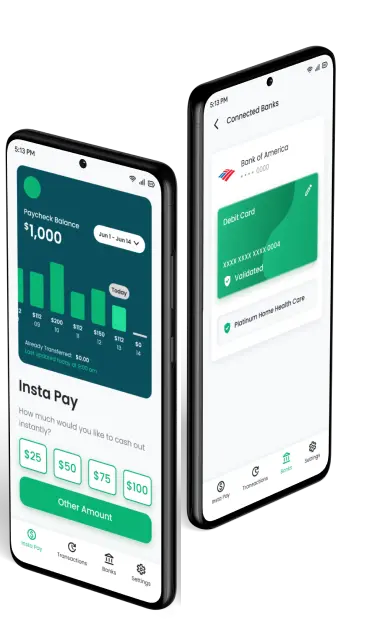On Demand Pay
With Keeper
Powered by employers, KEEPER™ gives staff instant access to earned salary before payday.
The Keeper Advantage
It's Simple. It's Transparent. And It Works.
Early Pay Platform
Join the premier early-pay platform providing employees with on-demand pay.
The Keeper App
Employees utilize the Keeper app to promptly withdraw daily wages.
Retain Employees
By providing earned wage access, businesses have seen significant decline in turnover rates.
Give Them Flexibility
With several disbursement options, Keeper empowers employees with the freedom to choose not only when they receive their funds but also how they receive them.
Join Keeper today to grant your employees the flexibility they need.
Give Them Control. It's Worth It.
Give Them Control
It's Worth It.
Give Them Control
It's Worth It.
Cultivate a happier and more engaged team
Offer a desirable benefit at little-to-no cost
Encourage employees to clock in and out
Incentivize direct deposit enrollment
Entice last minute replacements & fill shifts
Cultivate a happier and more engaged team
Offer a desirable benefit at little-to-no cost
Encourage employees to clock in and out
Incentivize direct deposit enrollment
Entice last minute replacements & fill shifts
What Our Customers Say
Hear directly from our customers about the exceptional service and results that sets Keeper apart

A large percentage of our staff are now able to cover basic needs, such as groceries or even an Uber to get to work when times are tight, through the Keeper platform.
Roz Zelman
CEO, Life Care Services

One of the most significant advantages we found with Keeper was their ability to provide industry-specific support. Keeper stood out as the ideal provider, being the only one that had specifically tailored their solution for healthcare settings.
Pinny Faska
COO, Rockaway Homecare

Keeper has proven to be a game-changer for us in terms of caregiver retention, with over 42% of Independent Home Health's caregivers enrolling in the program within a couple of months of its launch. Additionally, it's worth noting that 100% of users need to comply with Electronic Visit Verification (EVV).
Shaya & Levi
Partners, Independent Home Health